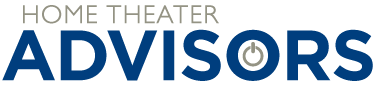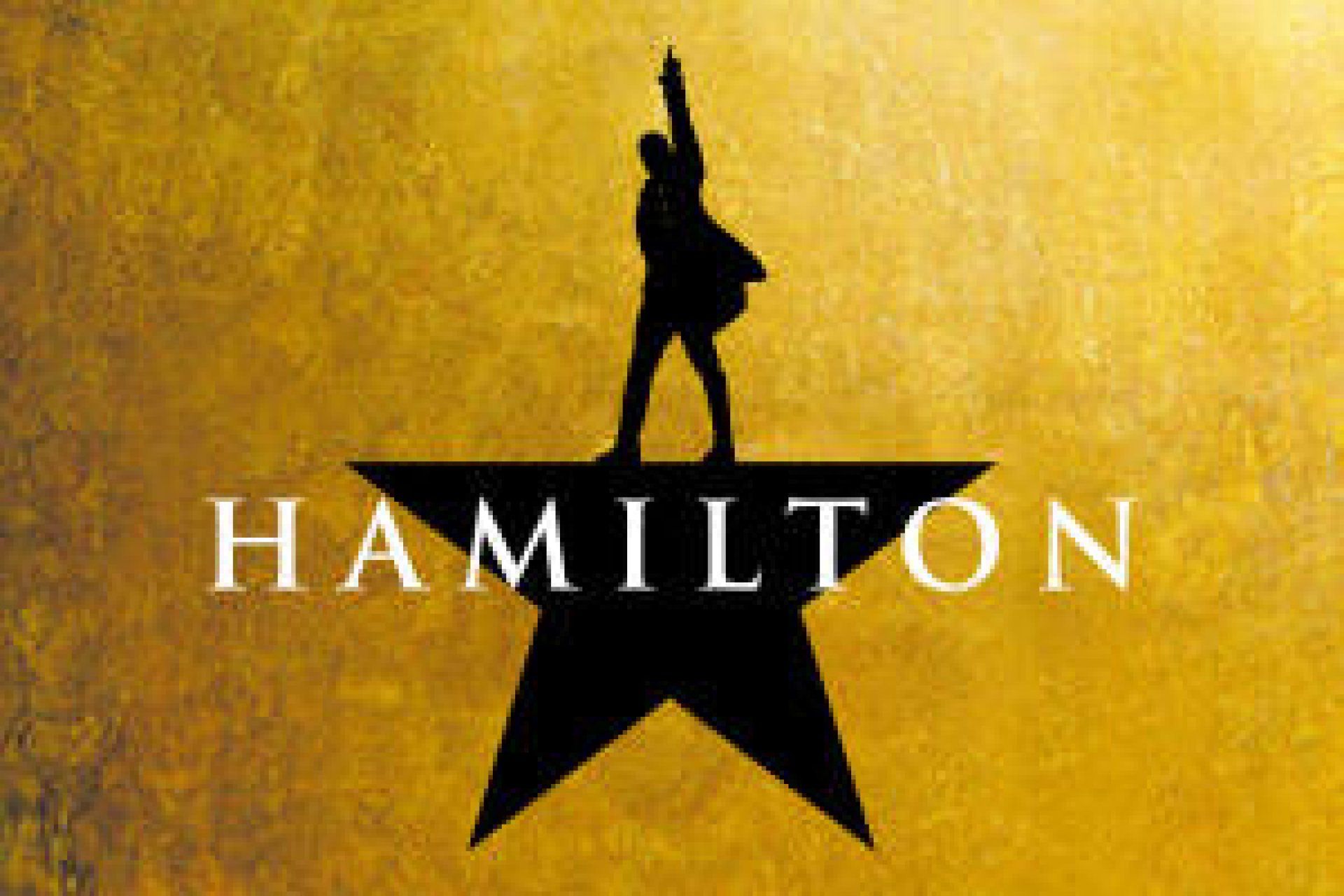Subject: Wired vs Wireless: Unleashing the Power of Ethernet! Hey, architects, interior designers, contractors, and homeowners! Tired of buffering ruining your binge-watching? Sick of sluggish internet speeds? We’ve got one word for you: WIRED. Yeah, that’s right, wired connections are the secret sauce you need to dominate the digital world. So, buckle up and let’s dive into the reasons why running ethernet/internet wires during construction is the badass move you’ve been missing! No More WiFi Weakness - Be the Master of Reliability! Kill Buffering with Wired Power! Imagine this: You’re on the edge of your seat, engrossed in a mind-blowing TV show. But wait… buffer, buffer, BUFFER! Ugh, WiFi fails strike again! Say goodbye to those frustrating interruptions by embracing wired connections. Ethernet cables are your ticket to a rock-solid, uninterrupted streaming experience. No more freezing screens or missing out on the juiciest plot twists. Wired connections ensure you’re always in the action! Speed Demons Unleashed - Conquer the Streaming Game! Leave WiFi in the Dust - Lightning-Fast Streaming! You want speed? We’ve got it. WiFi may claim to be fast, but wired connections laugh in its face. Don’t settle for laggy load times and pixelated visuals. With wired connections, you’ll enjoy lightning-fast streaming that leaves WiFi in the dust. Say hello to buffer-free bliss and snappy content delivery. Your favorite shows and movies will come to life like never before! Unleash the Beast - Dominate with Superior Performance! Wired: Unleash the Performance Beast! Ready to level up your digital game? Wired connections are the secret weapon you’ve been searching for. Lower latency, dedicated pathways, and enhanced security make wired connections the ultimate performance beast. Say goodbye to data delays and pesky interference. Plus, keep your digital fortress secure from prying eyes. It’s time to take control and conquer the digital realm! Wired Awesomeness Awaits! Architects, interior designers, contractors, and homeowners, it’s time to ditch the WiFi illusion and embrace the true power of wired connections. No more buffering nightmares, no more snail-paced streams. Ethernet is the key to unlocking uninterrupted binge-watching and mind-blowing internet speeds. So, wire up, unleash the beast, and dominate the digital universe! Stay wired, stay awesome!

You’ve created a beautiful space for your family but it just needs that extra touch to make it spectacular. You want to add a recessed TV and soundbar to put your living room design over the top, but you want to make sure it all fits just right and the wires are hidden away without looking sloppy. That’s when you know it’s time to call in the TEAM — the team from Home Theater Advisors! You know you can count on us as your go-to technology partner for any design or renovation project. We’ve been there for hundreds of clients already and we’re always ready to help whenever you need us to get you over any technical hurdle. Just call for help to keep things clean — no equipment or wires exposed! You can continue to call us any time you have technology that needs to be hidden away and discreet. And don’t forget, we also offer 24/7/365 remote support on all our projects, so you never have to worry about technological difficulties with any of our Smart Home Systems. Just leave it to us and consider it done with installs that can: PUT THE MUSIC EVERYWHERE Invisible architectural speakers are just the thing for crisp, clear sound throughout any luxury apartment without ruining your beautiful aesthetic. Enjoy the gift of music without dangling wires or speakers sitting out on the counter, just pure sound coming from the walls. We told you we know how to be discreet! Play whatever you want in the shower; it’s nobody’s business! YOUR ONE-STOP TURNKEY SOLUTION TO EVERY TECHNICAL INSTALL PROJECT Home Theater Advisors can set up the right systems and provide complete installation and troubleshooting for your project. LET'S PARTNER ON A NEW PROJECT Let’s make your next project as great, or even better than the last. We always love working with our clients to give you the special built-in tech features you can enjoy. We don’t take anything away from your gorgeous design or renovation plans, and we will never get in the way of your progress. On the contrary, we will propose the work with your plans and blueprints in mind, consulting with all of the partners on the project before submitting a final design. We can even act as a direct point of contact with the architect, designer or general contractor so you don’t have to worry about the technology at all. Contact Home Theater Advisors today. It’s time to talk about partnering up on your next project to bring integrated technology to your home. Let’s do this! We’re always here to help you or your friends with their next renovation project , including: 🎥 Home Theater Solutions 🔊 Sound Systems 📺 TV Installation 🌐 Networking Solutions 🏠 Smart Home Integration - Smart Lighting and Automated Shading 🔌 Wired Networks ADD CAPABILITY to Your Wireless Networks! 🔗 Contact Home Theater Advisors

All Control4 Smart Home systems come with a little extra something on the side that adds a lot of extra features. It’s called 4Sight—a service that allows your system to be securely cloud-connected which enables remote access , voice integration , When >> Then homeowner personalization , Intercom Anywhere , and much more. Let’s tell you exactly what you’ll be getting with 4Sight. REMOTE ACCESS Total control of your home from the palm of your hand. With Control4, you can use your mobile device to check the status of locks and cameras, control lighting, media, and other smart devices, and much more while you’re in your home. However, when you add 4Sight, you can do all of this from anywhere in the world. Remote access allows you to receive alerts, view cameras, lock doors, adjust thermostats, and turn on/off/manage lights with just a few taps whether you’re across town or across the globe. It’s just one way 4Sight makes Control4 even better. VOICE CONTROL We don’t play favorites, we work with yours. Voice assistants like Amazon Alexa and Google Home are more helpful than ever when tied into your Control4 Smart Home system. The power to turn on lights, turn up the temp, even start up entire scenes, is at the tip of your tongue. It’s easy. You say: “Alexa, turn on kitchen lights” “Okay Google, close the garage door” and your house does what it’s told. Finally, someone in the house that always listens when you ask a favor. WHEN >> THEN Your smart home fine-tuned for you, by you. One of the perks about Control4 is that the award-winning operating system is installed by a trained and certified professional who is a true expert at ensuring things function properly in your home. After the install takes place, with a 4Sight subscription you have access to When >> Then homeowner personalization that allows you to add scenes, tweak schedules, adjust playlists, and more—without professional involvement. From a simple-to-use web page (where no coding knowledge is necessary), it’s as simple as picking a WHEN, like “WHEN the sun goes down” and a THEN, like “THEN turn on the porch lights.” It’s a new way to personalize your smart home all on your own. INTERCOM ANYWHERE A video doorbell solution unlike any other. Intercom Anywhere lets you communicate with and see guests at the door. But it goes a step further. It also allows you to unlock the door or gate, turn on the entryway lights, and then lock the door once again—from the same app! So when guests arrive early or you’re not home to receive a package, simply tap on your smartphone a few times to allow them inside. There are typical video doorbells, and then there is Intercom Anywhere. No matter what Control4 products and solutions you have in your smart home, you’re eligible for this service. It’s as simple as contacting your smart home pro and telling them you want to subscribe to 4Sight. It’s a very affordable subscription that is equivalent to about $8 USD per month—incredible considering it really takes your Control4 Smart Home to the next level. On the fence? Ask us to sign you up for a FREE 90-day trial. READY TO ADD 4SIGHT TO YOUR CONTROL4 SMART HOME? CONTACT US HERE READY TO GET STARTED ON THE SMART HOME OF YOUR DREAMS? LET'S GET STARTED!

History A decade or more ago, if you wanted music in your home you likely had a CD player connected to a receiver which played music through your speakers in your living room. If you had renovated your home, maybe you put in a whole-home audio system with in-wall or in-ceiling speakers all wired back to a central closet with a multi-room amplifier and again, a CD player or an iPod dock. Then, in the early 2010’s, the iPhone became commonplace and the Blue-Tooth boom was in full force. Every company under the sun made a blue-tooth speakers – from cheap, no name imports to companies like Bang & Olufsen and Bowers & Wilkins. With the better speakers, sound quality was quite impressive, as long as the blue-tooth connection held. Or when you got a text or phone call and your music was interrupted, putting a damper on the party. Or you went to the kitchen for another drink and your phone went out of range of the speaker so music stopped. For those reasons and so many others, streaming whole-home audio has truly taken off and is now very common place. Best Quality There are a few different flavors of streaming whole-home audio. One is more akin to the hardwired home of the past with all the speaker wire running to a central location using a multi-room amplifier and a streaming source as an input. This streaming source is usually a dedicated, purpose-built device from the likes of Autonomic, Control4, Nuvo or any of several other manufacturers. These are very robust systems, are usually very reliable and almost all integrate well with your home control system (ie, Control4, Crestron, Savant, Elan, etc), if you have one. If you have a home control system, this is probably the preferred option, assuming all the speaker wire is in place or can be easily run. The benefits of these systems are higher resolution audio (typically), better integration with control systems, robust reliability and personalized customer support from your AV professional who performed the installation. Easier and Faster But Lower Quality and Reliability If you are not renovating or do not already have a home control system in place (and don’t plan on getting one in the future), then there are several Wi-Fi based systems that would like work very well for you. Examples of these are Sonos, Denon HEOS, BlueSound and a few others. The benefits to these systems are that they do not need to be wired together (although if you are using in ceiling or in-wall speakers, the player does need to be wired to those). The systems also have all-in-one players with built-in speakers that can sit on a shelf or countertop and connect to the rest of the system wirelessly – all they need is power. These all-in-ones are the modern day boombox and are great for secondary rooms like bedrooms and bathrooms. Each player on the system talks to the others wirelessly, so they can all be synched up to play the same thing in a ‘party-mode’ or to play different things in different rooms. Sonos is the pioneer in this category and has a great product lineup with all-in-one players, components that connect to speakers, sound bars and a subwoofer. In addition, Sonos probably has the broadest array of streaming services available – everything from Spotify and Pandora to more obscure services that play music from other countries. There are also services for commercial use like Mood and SoundMachine, which ensure all the music being played is properly licensed for commercial use (in a bar, restaurant or office, using Pandora or Spotify in a commercial or public space is a violation of copyright laws and opens the owner up to lawsuits and fines). While Sonos is the leader, HEOS and BlueSound are close on their heels, mainly due to the fact that they play nicer with other systems and for BlueSound is based on high resolution audio. Sonos is a pretty closed ecosystem and it doesn’t work well with home control or universal remotes. The other systems are more open and integrate more easily. Summary Whatever system you choose, please get something! There is nothing more enjoyable than playing music throughout your home either to relax, set the mood for a nice family dinner, while cleaning the house or while having a cocktail or dinner party. You will never go back to that Amazon Echo speaker on the counter or worse, the speaker on your mobile phone!

We are always asked ‘which is the best TV?’ That is a bit of a loaded question as there is no perfect TV for every home, every person, every situation. It’s like a computer – different things appeal to different users. But there are a few good guidelines to use for picking a TV that you will be happy with for years to come. Stick to the major brands. This is especially true if you are going to using a sound system, a universal remote or other third party devices. The major brands play nicely and have standard protocols that many of the budget brands lack. We recommend only Sony, Samsung and LG TVs for this reason Don’t worry about the speakers. The speakers on all modern TVs sound awful. In order to make the TV so thin, the speakers have been shrunken down and they are really an afterthought. Assume you will use either a 5.1 surround system or a sound bar Don’t worry about the Smart TV interface. None of the TVs implement it will. We recommend using a dedicated streaming device: Apple TV, Roku or Amazon Fire. The TV should provide the best picture possible and that is what you should base your decision on. It is a display device, use other, dedicated devices for content (streaming box, blu-ray player, cable box, game system, etc) Get the right size. A good method is to convert your viewing distance (from your eyes to the screen) to inches. THX recommends a screen diagonal that is 0.84x your seating distance, but that leads to some very large screens, like an 85” screen for a 12’ viewing distance. Instead we recommend clients divide the seating distance (in inches) in half and that is roughly the right size TV for your room. Don’t forget to take into account if you will also watch the TV from farther away – maybe from an open kitchen or a dining area behind the living room and go up a bit in size if that is the case. There are plenty of on-line calculators to use for calculating TV size. Edge-lit vs full back lit. With LED TVs, the screen is actually lit by a backlight and panel turns pixels on and off to allow that light to pass through or not. A few years ago when TVs became ultra-thin, the concept of an edge-lit backlight was introduced. This is much like it sounds – the light source is around the edge of the screen and is designed in such a way that it reflects off of materials behind the screen to light up the pixels. This can produce hotspots and also does not allow the backlight to be precisely turned on and off to lit up sections of the screen. With a full back light, the darks are darker and more inky, providing a better picture and better color. Many manufacturers have been able to reduce the size of the full back-light array so TVs with a full back light are only an inch or so deeper than TVs with edge light technology. OLED vs LED/LCD. OLED is the latest in screen technology and provides and amazing vibrant and realistic color palette with deep, rich blacks. The drawback is that is currently quite expensive, although prices are coming down and have dropped significantly in the past two years. LED/LCD is the technology that has been in use for the past several years. LCD is the Liquid Crystal Display that creates the image. LED is the backlight technology, which lights up the LCD screen. HDR. While most TV shoppers are focused on 4K resolution (2160p vs the prior standard of 1080p). There are basically twice as many pixels, so each one is smaller, making the picture sharper, although the human typically can not see the difference on popular screen sizes at a normal seating distance. What is important to look for, however, is HDR (high dynamic range). HDR expands the color gamut that a TV can reproduce, resulting in deeper, richer, more realistic colors. This, in turn, creates more detail on the screen. While there is not much content yet for 4K or HDR, there will be an that is something you should look for in your screen. NITS. While HDR does require much more information to recreate the wider color gamut, it also requires a much higher light output to do so accurately and well. Similar to the Lumens specification we have seen on projectors for years, NITS may become a more common spec we see in TV marketing. Basically a nit is a measure of light output by the TV screen. LED/LCD TVs capable of HDR should display at least 1,000 nits, while for an OLED screen, around 550 nits is the optimal. The reason for the disparity is that we are talking about High Dynamic RANGE. The key is that the TV is able to display the difference between a very bright part of the screen (say the sun shining) and a very dark part of the screen (deep shadows) on the same scene, with high accuracy Honestly, other than the aesthetics of the TV – for example the color and thickness of the bezel around the screen, the thickness of the TV, etc, it really comes down to the size, OLED vs LED and NITS. You really can’t go wrong with what is available today as long as you stick to the major brands

Five years ago I convinced my wife to upgrade our 50” TV to a 65”. It took a lot of convincing and measuring, even taping an outline of the TV to the wall. Finally, after a full day of mounting the TV, installing invisible speakers, moving all of the equipment from the front of the room to a rack in a nearby closet, the TV was installed and looking great. She came home from work and said ‘Hmmm, it doesn’t look that big. You could have gotten the 75”, I guess”. ARGGGHHH. I haven’t let her forget that! So when the 65” TV developed a vertical line in it, it was time to revisit my options. With the invisible speakers were already in the wall and right at the edges of I the TV, I didn’t want to deal with moving them. In hindsight I should have left more space, but that is why we always install at our own homes first, so we don’t make mistakes like that at a client’s home. So I started exploring different solutions. After a lot of research into projectors, I finally settled on a 100” Screen Innovations Solo Pro screen - the largest that would fit on the wall and be relatively centered on the sofa – and an Epson projector with 2500 lumens of light output.

Everything in your home relies on your network. I mean virtually EVERYTHING. And the free, crappy, built-by-the-lowest-bidder routers that come from the cable company just will not cut it anymore. Are you noticing slowdowns in your network? The ‘spinning wheel of death’ driving you crazy and interrupting work, or worse, movie night!? Does your wi-fi not reach every room in your home? If you answered yes to any of these, then it is time to upgrade your network.